Returned File that vanished
Thursday

The simple application of the replacement Recycle Bin, to return file important that was exiled.
Sometimes file important in PC unintentionally vanished.
If still was in Recycle Bin,, you found it easy to return him.
That busy, if there then already was not available.
Prevented the incident like that with used software Fundelete.
Software this only could be used in the based NT operation system, like Windows NT, Windows 2000, and Windows XP.
Download before installer file Fundelete.
Exe (872 FAMILY PLANNING) from www.sysinternals.com.
After him, clique-double file this to menginstal the program to PC. the Program would install in C:\the Files Program\Systems Internals\Fundelete for Windows NT.
There was the menu [Start], the clique [Programs] [Fundelete for Windows NT] [Fundelete Bin].
In the window of the program will emerge the list file that was removed by you from PC.
During file important not deliberate vanished, opened Fundelete and the clique of his name from the list.
Continued with click the menu [File] [Undelete] to return him.
Emerge the box of the Confirm Restore dialogue, the clique [Yes], then file will be returned to the position originally.
During file important not deliberate vanished, opened Fundelete and the clique of his name from the list.
Continued with click the menu To clean file that really already was not needed, the clique of the menu [File] [Empty Fundelete Bin], or immediately the clique of the icon [Empty] in toolbar.
The clique [Yes] when emerging the Confirm Delete box.
Close the program like that was finished.
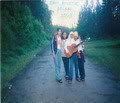 Soleh
Soleh














0 Comments:
Post a Comment
<< Home