Fast Stone Player v3.2 is The Practical Player of Video
Saturday
 For several people, collected many videos was the normal matter. It seems will be busy if we must occur again the time mengklik dual one file the video to turn him, afterwards closed him came back to open the other video. His profit, now we could make use of the Fast Stone Player application to turn the video by means of that more practical. Before trying him, we could mengunduh and menginstal this application to PC first. A window that resembled the Windows Explorer window when Fast Stone Player was undertaken This window consisted of 3 parts. The left part contained the structure drive and the available folder to PC we, the underside contained the list file the video that was kept in the folder that was chosen by us, whereas the right part put forward the video that was turned by us. To turn a video, we could enter the place folder of the collection was kept.
For several people, collected many videos was the normal matter. It seems will be busy if we must occur again the time mengklik dual one file the video to turn him, afterwards closed him came back to open the other video. His profit, now we could make use of the Fast Stone Player application to turn the video by means of that more practical. Before trying him, we could mengunduh and menginstal this application to PC first. A window that resembled the Windows Explorer window when Fast Stone Player was undertaken This window consisted of 3 parts. The left part contained the structure drive and the available folder to PC we, the underside contained the list file the video that was kept in the folder that was chosen by us, whereas the right part put forward the video that was turned by us. To turn a video, we could enter the place folder of the collection was kept.We could choose the video that wanted to be turned with mengklik file that was met in the list, and the video then immediately was turned. After that, if we want to turned file the other video, we only necessary mengklik file the video in the available list, without must close file the long video.
In the right part the screen, was located several switches that could be used by us to arrange the video that was turned by us.We could arrange the volume, enlarged or reduced tampilan the video screen, did slow motion, or moved from one frame to frame other.
Fast Stone Player supportive file-file the video berformat MP3, AVI, MPEG, DivX, xVid, ASF, WMV, WMA, RM, RMA, RMVB. If being bored with tampilan this application, we could change him through the option [Skin] > [Player Skin]. From there, we could choose 1 from 6 choices skin available.
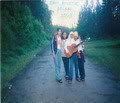 Soleh
Soleh














0 Comments:
Post a Comment
<< Home