FlashGet - Continue download during Startup Windows
Saturday
 Download with help tool Download Manager could indeed increase the speed download.
Download with help tool Download Manager could indeed increase the speed download.However, this matter also depended the speed of the connection that was owned by you as well as the measurement file that you download.
If file that you download very big, certainly was needed by time that longer.
Will be very boring when this process you were waiting until was finished.
If you used FlashGet as tool Download Manager him, you could arrange tool this in order to continue the process download when Windows was just incited.
In this way, if in same time you had the agenda that more important, you could turn off the process download this beforehand.
So that FlashGet could do this matter, opened "Tools Options" from his main window.
Further, chose tab the General.
Among however many option, was activated by you option "Start downloading at Startup".
The clique "OK" then restart FlahGet you, was finished.
Congratulations tried.
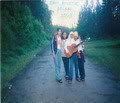 Soleh
Soleh














0 Comments:
Post a Comment
<< Home