Sent Gmail to the Other E-mail
Saturday
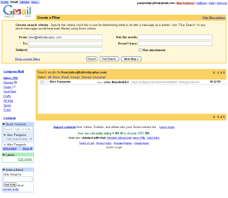 Had more than 1 account the e-mail not the matter that made surprised. Many people that like that. To not busy, sometimes someone continued (forward) the e-mail that entered to one account to account other. In Gmail, that could be done. The e-mail that entered Gmail could be continued to the other e-mail address. His regulation like that was easy, could be done in the Gmail control panel.
Had more than 1 account the e-mail not the matter that made surprised. Many people that like that. To not busy, sometimes someone continued (forward) the e-mail that entered to one account to account other. In Gmail, that could be done. The e-mail that entered Gmail could be continued to the other e-mail address. His regulation like that was easy, could be done in the Gmail control panel.Along with this was his steps.
1.Login to Gmail.
2.The clique [Settings] available on the page.
3.The clique tab [Forwarding and POP].
4.In the part forwarding, the clique [Forward a copy of incoming mail to...].
5.Put the e-mail address that will receive the canal e-mail from Gmail.
6.Arrange also e-mail "fate" that was continued. The e-mail could continue to enter the Gmail mailbox, was put into the Gmail archives, or immediately was removed.
7.The clique [creating a filter] if having the special rule about the e-mail that was continued.
8.In new boxes that emerged, arranged the e-mail screening that will be continued.
9.Could the e-mail was refined be based on the address the sender, the address the recipient, the subject, the content words, and attachments.
10.The clique [Next the Step > >] and in the following screen, the clique [Create the Filter].
11.The clique [Save Changes].
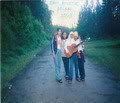 Soleh
Soleh














0 Comments:
Post a Comment
<< Home